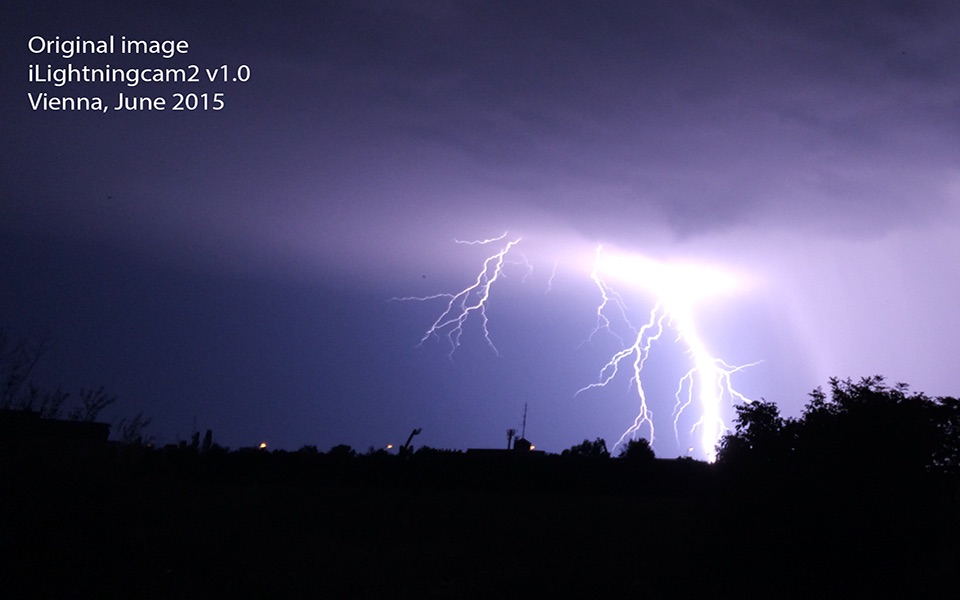iLightningCam 2 app for iPhone and iPad
iLightningCam 2 - The Second Generation - Real-time lightning photography with iPhone made easy.
It enables everyone to take spectacular pictures of real lighting strikes with an iPhone or iPad!
After three years of development, iLightningCam 2 follows the unique iLightningCam, which was the only app with ISO control since 2012 with more than 160 000 users.
iLightningCam 2 features:
- Full AUTO Mode!
No user input needed!
The app changes automatically between day and night mode
Continuous calculation of best ISO settings based on the last
strikes
- Original Photo Resolution, no tricks, no interpolation!
- Much better detection!
- Double-shot , + one image as blend of first and second shot!
- New modern design!
- For experts: ISO ranges are fully manually adjustable, if wished!
iLightningCam 2 uses true real-time recognition of lightning strikes. Once recognized, your iPhone takes a picture of the recognized lightning in up to full resolution. And yes - your iPhone or iPad is fast enough!
You only need a good view on a real thunderstorm.
The app works free hand. Just point your iPhone towards the scene/part of the sky/thunderstorm where you expect the next lightning, start the iLightningCam 2 and wait, the app will automatically press the trigger if a lightning is detected in your view.
Warning:
Lightning storms are life threatening for you and your phone!!! Take care using this app! Do not take any risks and avoid exposure to thunderstorms! Use this app only in lightning and storm protected places. You are solely responsible for your actions and adverse consequences. Read full safety warning in the instructions page, before using this app.
Who is it not for: It is not for children and it is not for mentally handicapped persons, as they may have not the ability to protect themselves against lightning or the associated storm.
Pros and cons of iLightningCam 2 app for iPhone and iPad
iLightningCam 2 app good for
This app is fantastic. Ive used it twice now, with fabulous results. I love this app and recommend it to anyone that enjoys photographing lightning storms. Thanks.
I get absolutely astonishing pictures with this app, and I havent even needed to try tweaking anything from the default settings. I set my phone up on a tripod with a camera mount, leave it pointed in the right direction, and the app does the rest.
If you are a photographer and you like lightning this is the app to have. I have been using this app for years to capture night time lightning and daytime lightning and this app works so well for both. Its very simple to use and its easy enough for anyone to use. Worth every penny
The app update popped up during a thunderstorm! Great app anyways, with 5 stars for perfect timing!
When it starts lightning, I fire up this app and I always end up with some very interesting shots. A must have app for a Kansan like myself. Thanks!
After being open for about a minute the app freezes on my iPhone 6s and needs to quit and re-open to work again.
Some bad moments
It takes good pictures of everything for me but lightning. Im using a 6 Plus with ios9.
When I bought this app in 2015 it worked great but this year it has been sorry on my iPhone 5. All I get is lots of cloud pictures and very rarely anything in the form of lightning in spite of some very close clear strikes in front of me. I going to the settings and it tells me I need to upgrade to IOS 10.8. I have the latest 10.9. Please fix this.
Im trying to adjust the settings but every time I try it tells me I need to update my software to iOS 8.3 or higher..I have 8.4 iOS. I wrote to you guys about this the other day and have heard nothing back. I would give this app 5 stars if this problem were fixed. Thanks
Easy to use. Has multiple settings automatic and manual mods. With this app I have been able to take some absolutely fantastic lightning photos, and might I add a couple have been used on the local news station. After years and years of role after role of wasted film with very little success
this app truly amazes me
Thanks lightning cam
This is an amazing app. It makes taking lightning photos with your phone super easy - the hardest part is getting a good view of a storm from a safe spot, and then this app does the rest. It is by far the easiest way to take lightning photos - much easier than with a DSLR.
I used iLightningCam version 1 for years and it worked great. This version 2 improves the one thing that the first app didn’t do well, which was transitioning between daylight and nighttime. With the previous version I would have to tell the app if it was day or night; now, it senses the ambient light itself and sets the right ISO settings itself. The app developers are also really responsive and nice.
If you want to see what this app can do, search Flickr.com for “iLightningCam”.
Would be nice if the app saved the location when taking photos, or at least had that as an option. I have location turned on for my regular camera roll photos and I miss having that data embedded in photos taken by this app.
The original app took great pictures, all I get with this one is bright horizontal lines.
Usually iLightningCam 2 iOS app used & searched for
lightning bolt,
lightening bolt,
and other. So, download free iLightningCam 2 .ipa to run this nice iOS application on iPhone and iPad.